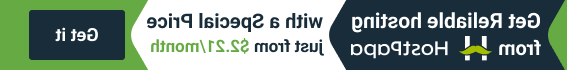- Web templates
- E-commerce Templates
- CMS & Blog Templates
- Facebook Templates
- Website Builders
WordPress. How to redirect your 404 page to the home page
June 16, 2015
This tutorial will show you how to redirect your 404 page to home page in WordPress.
WordPress. How to redirect your 404 page to the home page
-
Log into your hosting account and navigate to File manager:
-
Open wp-content/themes/themeXXXXX folder where XXXXX is your actual theme number:
-
You should create a new file in this folder. Click "New file" button:
-
Name your new file as 404.php:
-
Open your newly created file using Editor and add this code there:
-
Click "Save changes" button:
-
Refresh your website, 404 page is successfully redirected to your Home page now.
Feel free to check the detailed video tutorial below: