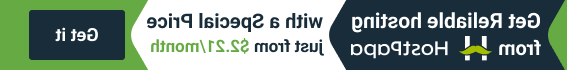- Web templates
- E-commerce Templates
- CMS & Blog Templates
- Facebook Templates
- Website Builders
Managing the Product Catalog
November 15, 2010
If you want to add a new category, go to the Catalog/Categories/Products list. Click on New Category and then fill in the necessary information. Afterwards click the Save button.
Note: if you delete a category all subcategories and products will also be removed! You can either confirm removal or cancel the action on the next page. Creating a product is done in a similar way: enter the category and click on a New product.
You can also list the newly added product under each category. To do that you need to move the item under the desired category – click the purple ‘m’ icon at the end of the row.