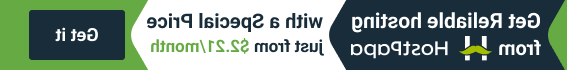- Web templates
- E-commerce Templates
- CMS & Blog Templates
- Facebook Templates
- Website Builders
Facebook. How to create a new APP
January 23, 2015
In this tutorial you will learn how to create a new APP (application) on Facebook.
Facebook. How to create a new APPLog into your account and navigate to this page: http://developers.facebook.com/apps.
Click on Add a New App button:

In the popup window, you need to select the WWW – website option:

Click on Skip and Create App ID button:

In another popup window, please type in your Display Name, Namespace and choose a Category. Note that you will be able to change this information anytime later:

This is it. You’ve created a new APP. Click on the settings tab to configure your Application.
Thank you for reading this tutorial. Now you know how to create a new APP (application) on Facebook.
Feel free to check the detailed video tutorial below:
Facebook. How to create a new APP