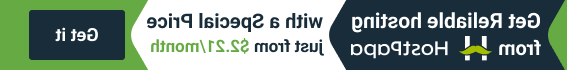- Web templates
- E-commerce Templates
- CMS & Blog Templates
- Facebook Templates
- Website Builders
Categories
ZenCart
ZenCart. How to remove “Template Settings” link from footer
This tutorial shows how to remove 'Template Settings' link from footer in Zen-Cart template.
Read More
ZenCart. How to update images
This tutorial will show you how to update images in ZenCart.
Read More
ZenCart. How to set up/remove Olark chat
This tutorial will show you how to set up/remove Olark chat in ZenCart template.
Read More
ZenCart. How to make “Date of birth” field optional in customer registration form
This tutorial provides an explanation of how to set "Date of birth" field as optional one when creating an account in ZenCart.
Read More
ZenCart. How to work with Mega Menu
In this tutorial we will teach you how to manage Megamenu extension in our new ZenCart templates.
Read More
ZenCart Troubleshooter. Missing TM modules after installation over existing store
The following tutorial is going to show how to fix missing TM modules after the template installation over the Zencart store issue.
Read More
ZenCart. How to add a video to a product
This tutorial will show you how to add a video to a product in ZenCart.
Read More
ZenCart. How to add/change favicon
This tutorial shows how to add/change favicon in ZenCart.
Read More
ZenCart. How to enable/disable the Alpha Sorter Dropdown (Filter Results by) on the product listing Pages
This step-by-step tutorial will show you how to enable or disable the alpha sorter dropdown on your ZenCart product listing pages.
Read More
ZenCart. How to manage EZ-pages and add them to menus
In this tutorial you will learn how to create pages using EZ pages option in ZenCart template(s).
Read More
ZenCart. How to manage custom blocks
In this tutorial we will show you how to manage Custom blocks in ZenCart templates.
Read More
ZenCart. How to change background image
In this tutorial we will show you how to change the background image in ZenCart templates.
Read More
ZenCart. How to change banner links or make them non-clickable
This tutorial will show you how to change banner links or make them non-clickable in Zencart.
Read More
ZenCart. How to change slider dimensions
This tutorial will show you how to change slider dimensions in ZenCart.
Read More
ZenCart. How to manage featured and special products
This tutorial will show you how to manage featured and special products in ZenCart.
Read More
ZenCart. How to assign a custom link to logo
Our Support team is ready to present you a new tutorial that will become an indispensable guide for assigning a custom link to logo in your ZenCart store.
Read More
ZenCart. How to edit phone icon and phone number in header
This tutorial will show you how to edit phone icon and phone number in header in ZenCart templates.
Read More
ZenCart. How to change number of products displayed on different pages
Our Support team is ready to present you a new tutorial that will show you how to change number of products displayed on different pages in ZenCart.
Read More
ZenCart. How to manage categories
This tutorial will show you how to manage categories in ZenCart.
Read More
ZenCart. How to create downloadable product
This tutorial shows how to create a downloadable product in ZenCart.
Read More
ZenCart. How to manage stock
This video tutorial shows how to manage stock in your ZenCart template.
Read More
ZenCart. How to install template over the existing store
This tutorial shows how to install Zencart template over the existing store.
Read More
ZenCart. How to manage customers
This tutorial will show you how to manage customers in ZenCart.
Read More
ZenCart. How to change dates format
This tutorial will show you how to change the default date US format (month/day/year) to European (day/month/year) in ZenCart.
Read More
ZenCart. How to edit home page
This tutorial will show you how to edit Home page in ZenCart template.
Read More
ZenCart. How to manage newsletters
This tutorial will show you how to manage newsletters in ZenCart templates.
Read More
ZenCart. How to add and manage the featured products
This tutorial shows how to add and manage Featured Products in ZenCart.
Read More
ZenCart. How to remove or change greeting “Welcome Guest! Would you like to log yourself in?”
This tutorial shows how to turn off or change the text of the customer greeting message in ZenCart.
Read More
Zen Cart. How to manage social icons links
This tutorial will show you how to manage social icons links in ZenCart.
Read More
ZenCart. How to install template
The following tutorial shows how to install ZenCart template and make it look like demo.
Read More
ZenCart. How to manage FAQs
This tutorial shows how to manage FAQs in ZenCart.
Read More
ZenCart. How to manage main menu
This tutorial shows how to manage main menu in ZenCart store.
Read More
ZenCart. How to manage manufacturers
In this tutorial we will show you how to manage the manufacturers in your ZenCart store.
Read More
ZenCart. How to insert Google map on the Contacts page
This tutorial will show you how to insert Google map on the Contacts page in ZenCart.
Read More
ZenCart. How to move your website from one domain to another
In this tutorial we will learn how to transfer ZenCart from one domain to another.
Read More
Troubleshooter. Cannot add header information – headers already sent
Drupal Tutorials, Joomla! Tutorials, OsCommerce Tutorials, PrestaShop Tutorials, VirtueMart Tutorials, WordPress Tutorials, ZenCart Tutorials
|
January 19 2013
This tutorial shows how to resolve the issue causing the "Cannot add header information – headers already sent" error message.
…
ZenCart. How to change a Google web font
This tutorial shows how to change a Google web font in ZenCart template.
ZenCart. How to put the website in maintenance mode
This tutorial will show you how to put the ZenCart website in maintenance mode.
Zen Cart 1.5.1 templates
Zen Cart v1.5.1 -- Released! Performance Improvements, Bug Fixes, etc.
Read More
Zen Cart. How to manage social icons module
In this tutorial you will learn the way to manage social icons display on products page: images, links, display.
Read More
ZenCart. How to manage products compare module
This tutorial will show you how to install, manage and hide your Compare products module in ZenCart.
Read More
Zen Cart. Shopping cart&Checkout settings
This tutorial covers some major shopping cart and checkout settings of a Zen Cart store.
Read More
Zen Cart. How to manage currencies
In this tutorial you will learn the way to manage currencies in ZenCart.
Read More
ZenCart. How to manage products search
This tutorial is going to show you how to manage products search on your Zen Cart store.
Read More
Zen Cart. How to edit footer copyright
In this tutorial you will learn the way to edit text on footer.
Read More
Zen Cart. How to set up contact form and edit contact information
In this tutorial you will learn the way to edit contact form e-mail and data.
Read More
Zen Cart. How to use Products Price Manager tool
This tutorial is going to show you how to use "Products Price Manager" ZenCart tool.
Read More
ZenCart. How to add product attributes
This tutorial is going to show you how to add product attributes in Zen Cart.
Read More
Zen Cart. How to edit order confirmation and registration emails
This tutorial is going to show you how to change the content of the order confirmation and registration emails which the Zen Cart system automatically generates.
Read More
Zen Cart. How to manage footer links and copyright
This tutorial will show you how to edit footer in ZenCart.
Read More
Zen Cart. How to manage products and edit product details
This tutorial shows how to manage products in Zen Cart.
Read More
ZenCart. How to reset admin panel login details
In this tutorial you will learn how to change or reset your Admin Password.
Read More
Zen Cart. How to manage taxes
This tutorial will show you how to configure sales tax in Zencart.
Read More
Zen Cart. How to move a store to different folder
In this tutorial you will learn the way to move zen-cart store to different folder.
Read More
May 09, 2012. Zen Cart – Updates and New Features.
Новые возможности шаблонов для Zen Cart
Read More
ZenCart. How to edit store browser title
This tutorial shows you how to edit your Zen-cart browser title "Zen Cart!, The Art of E-commerce"…
ZenCart. Engine installation
The following manual shows the complete process of the ZenCart e-commerce solution installation. Starting from the engine download and to the final steps of the setup procedure.…
ZenCart social icons dump
New ZenCart e-commerce templates became more socialized. The templates with ID later than 35000 have the social icons added to the product info page. …
ZenCart Quick Guide
We are happy to present you a new comprehensive guide for ZenCart content management system. It will lead you step by step from the ZenCart engine download to the final steps of the theme installation. Will help you to create a live catchy website for your business project from the mere template.…
Read More
ZenCart. How to add multiple product images
This step-by-step tutorial will show you how to add multiple product images in ZenCart.
Read More
ZenCart. How to edit products carousel
This tutorial will show you how to edit products carousel in ZenCart template.
- Open catalog\includes\templates\theme###\common\tpl_main_page.php file
- The carousel is developed using the unordered list layout:
-
Read More
Model Name:
Virgin Mobile - Samsung Intercept. Red.
Description:
Lorem ipsum dolor sit amet, consectetur adipisicing elit, sed do eiusmod tempor
Encididunt ut labore …
ZenCart. How to edit slider images. Coin Slider
This tutorial will show you how to locate and edit slider images in ZenCart.
Read More
ZenCart. How to manage modules
To manage Left/Right boxes open Zen Cart admin panel -> Tools -> Layout Boxes Controller.
You will see the list of available modules. Select one, then in the right pane click "Edit" button.
When you use both left and right columns you can change the following properties:
Left/Right Column Status: ON=visible, OFF=hidden
Location: LEFT or RIGHT position of the sidebox…
ZenCart. How to change translations
Most of the text values in Zen Cart are stored in a corresponding language files. For the default English language that file is \includes\languages\english.php
For example we want to translate 2 titles: one for the Currencies box and the other Shopping Cart module.
Open the file \includes\languages\english.php with any text or HTML editor. To locate a text among the code …
How to install ZenCart sample data
To install sample data provided with the template you should open Zen-Cart admin panel -> Tools -> Install SQL Patches
You will get 2 options, either execute SQL query or upload .sql file. The result will be the same either option you choose. We’ll stay with the second option as the template includes 2 .sql files.
Click on the "Browse" …
ZenCart. How to manage banners
This tutorial shows how to manage banners in ZenCart.
ZenCart. How to manage product images dimensions
In this tutorial you will learn how to manage product images dimensions in ZenCart template.
Read More
Jan 17, 2011. ZenCart new sample sub-pages
ZenCart templates starting from template #32377 are provided with updated sample sub-pages…
Read More
How to work with new/featured/special blocks in ZenCart
This tutorial will show you how to work with new/featured/special blocks in ZenCart
Read More
How to change logo and slogan in ZenCart
This tutorial will show you how to change logo and slogan in ZenCart
Read More
SSL Protection for Your Store
To verify whether you are going to use your own certificate or the shared hosting you can manually edit the following files:
“includes/ configure.php”
“admin/ includes/ configure.php”
To avoid possible problems using word processors as your editing software (E.g. some additional symbols) you should use common text editors like Notepad or Dreamweaver.
If you want to use your own private…
Read More
“includes/ configure.php”
“admin/ includes/ configure.php”
To avoid possible problems using word processors as your editing software (E.g. some additional symbols) you should use common text editors like Notepad or Dreamweaver.
If you want to use your own private…
If stylesheet is not loading
Q: My stylesheet is not loading or my page loads with no styling or effect from CSS stylesheet. Please, help.
A: If your have discovered that the stylesheet is not loading properly (E.g a page displays no coloring or expected layout, etc.), then your “/includes/.htaccess” file is most likely doesn’t allow to load the “stylesheet.css” on providing security…
Read More
A: If your have discovered that the stylesheet is not loading properly (E.g a page displays no coloring or expected layout, etc.), then your “/includes/.htaccess” file is most likely doesn’t allow to load the “stylesheet.css” on providing security…
ZenCart. How to install ZenCart engine and template
We are glad to present you a fresh comprehensive installation guide for Zen-cart templates that will lead you step by step and help to create a live catchy website for your business project from the mere template.
Read More
How to change “Powered by Zen Cart”
If you want to change the text at the bottom of the page “Copyright © 2003 Zen Cart. Powered by Zen Cart” you should edit the following file:
\includes\languages –> english.php
Here you can see a text you should modify.
Also:
If you want to change…
Read More
\includes\languages –> english.php
Here you can see a text you should modify.
Also:
If you want to change…
How to configure your Zen Cart Shop
As soon as you have logged in onto ZenCart’s administration panel (/admin panel), you will gain access to the configuration settings of your shop with the template installed.
First of all, you can change the name of your shop. To do so you need to go to Configuration tab. There you will see the drop down menu. Simply, choose and…
Read More
First of all, you can change the name of your shop. To do so you need to go to Configuration tab. There you will see the drop down menu. Simply, choose and…
Defining Meta Tags for the Products
If you want to define Per-Product Meta-Tags go to the Catalog -> Categories -> Products list. Find the item that you want to change and then look for a symbol resembling BMW’s mascot in the Action column.
The new page will open. All you need to do is to fill in the details and click on the Preview button, and…
Read More
Free Shipping for Bigger Orders
A lot of Companies provide a free shipping offer for the orders that come to a certain value. ZenCart engine can also provide this option. Press the Modules menu, and select Order total.
From the drop down list, click the Shipping module and then the Edit button.
Set the minimum amount for free shipping and click Update at the…
Read More
From the drop down list, click the Shipping module and then the Edit button.
Set the minimum amount for free shipping and click Update at the…
How to Turn off Reviews and Tell A Friend
Product Information Pages
To enable / disable different options at the per-product-type level:
1. Open your administration panel like this: www.yourdomain.com/admin where yourdomain.com refers directly to the address of your site.
2. Go to Catalog button on the top menu and choose Product Types from the drop down menu.
3. Choose Products General (or the product type you are modifying).…
Read More
To enable / disable different options at the per-product-type level:
1. Open your administration panel like this: www.yourdomain.com/admin where yourdomain.com refers directly to the address of your site.
2. Go to Catalog button on the top menu and choose Product Types from the drop down menu.
3. Choose Products General (or the product type you are modifying).…
How to show the Categories on the main page
Q: How do I show the Categories on the main page?
A: Open your administration panel like this: goto www.yourdomain.com/admin where yourdomain.com refers directly to the address of your site.
On the Configuration menu, choose Layout Settings from the menu.
Find the Categories – Always Show on Main Page, click edit and enable the feature (Set to…
Read More
A: Open your administration panel like this: goto www.yourdomain.com/admin where yourdomain.com refers directly to the address of your site.
On the Configuration menu, choose Layout Settings from the menu.
I can’t login to the Admin panel after installing ZenCart
Here is the short list of most common problems that may cause your inability for logging onto the admin panel.
1. Problem: Admin pages won’t show at all, or show without styling.
Solution: You should backup the /admin/.htaccess file (try renaming it to htaccess_bak) and then check whether the site behavior has changed. If it is…
Read More
1. Problem: Admin pages won’t show at all, or show without styling.
Solution: You should backup the /admin/.htaccess file (try renaming it to htaccess_bak) and then check whether the site behavior has changed. If it is…
Changing Languages and Character Settings
Most of our clients would like to use more than one language in their template shop. Here we provide the directions on how to configure your template for multiple language usage.
First of all, you can download the desired languages. We recommend you to use the original language packages provided by www.ZenCart.com.
Please, use this link to get into Zen…
Read More
First of all, you can download the desired languages. We recommend you to use the original language packages provided by www.ZenCart.com.
Please, use this link to get into Zen…
Managing the Product Catalog
If you want to add a new category, go to the Catalog/Categories/Products list. Click on New Category and then fill in the necessary information. Afterwards click the Save button.
If you want to add a subcategory, click on the folder icon in front of the category name. After the new page opens you will need to perform the…
Read More
ZenCart Template

Template ID: 37598
Engine Version: 1.5
Zen Cart is an open source e-commerce system that aims to be the most simple solution for on-line commerce. Zen Cart provides you with many features available with this system: Improved Template System, New Merchandise Pricing Options, New Attributes, New Layout Settings, Demonstration Mode - these are only a few of them. Zen Cart Template is a specially designed template completely compatible with Zen Cart - open source solution for e-commerce. Our Zen Cart Templates are actually Zen Cart skins created so that you could change them within a couple of minutes. The Zen Cart Template package includes all the files necessary to install and edit the skin.

Template ID: 53757
Engine Version: 1.5
ZenCart 1.3.9 templates available
ZenCart templates starting from #29009 are compatible with ZenCart 1.3.9.
Many improvements and bugfixes are included in v1.3.9 , including the following:
- PHP 5.3.x compatibility
- PCI scan improvements to prevent commonly-reported false-positives
- SSL-detection improvements
- Session Handling improvements for shared-SSL configurations to deal with IE-specific quirks
- Session-Handler improvements: closing when done, removed redundant start, etc
- Search improvements
- Hack-attempt detection improvements
- Add