 BLACK FRIDAY & CYBER MONDAY SALE
BLACK FRIDAY & CYBER MONDAY SALE
 BLACK FRIDAY & CYBER MONDAY SALE
BLACK FRIDAY & CYBER MONDAY SALE
 BLACK FRIDAY & CYBER MONDAY SALE
BLACK FRIDAY & CYBER MONDAY SALE
Gallery PowerPoint Presentation Template by Slidelisting
 BLACK FRIDAY & CYBER MONDAY SALE
BLACK FRIDAY & CYBER MONDAY SALE
 BLACK FRIDAY & CYBER MONDAY SALE
BLACK FRIDAY & CYBER MONDAY SALE
Motret - Photography Studio Powerpoint Template by Biwarastudio
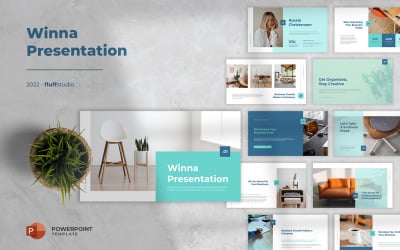 BLACK FRIDAY & CYBER MONDAY SALE
BLACK FRIDAY & CYBER MONDAY SALE
Winna - Minimalist Multipurpose PowerPoint Template by fluffstudio
 BLACK FRIDAY & CYBER MONDAY SALE
BLACK FRIDAY & CYBER MONDAY SALE
Mosaxofix Photograpy Powerpoint Template by CreativeStudio
 BLACK FRIDAY & CYBER MONDAY SALE
BLACK FRIDAY & CYBER MONDAY SALE
Arez - Creative PowerPoint template by IF_STUDIOS
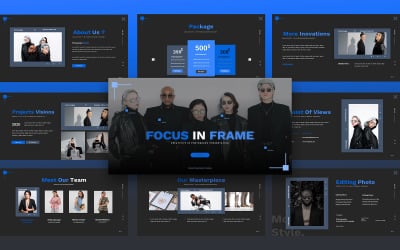 BLACK FRIDAY & CYBER MONDAY SALE
BLACK FRIDAY & CYBER MONDAY SALE
Focus In Frame Photography Powerpoint Template by CreativeStudio
 BLACK FRIDAY & CYBER MONDAY SALE
BLACK FRIDAY & CYBER MONDAY SALE
 BLACK FRIDAY & CYBER MONDAY SALE
BLACK FRIDAY & CYBER MONDAY SALE
Shailendra Presentation Powerpoint Template by CreativeStudio
 BLACK FRIDAY & CYBER MONDAY SALE
BLACK FRIDAY & CYBER MONDAY SALE
Lovartte - Art Gallery Powerpoint Template by fluffstudio
 BLACK FRIDAY & CYBER MONDAY SALE
BLACK FRIDAY & CYBER MONDAY SALE
Albumo - Photography Gallery Powerpoint Template by fluffstudio
 BLACK FRIDAY & CYBER MONDAY SALE
BLACK FRIDAY & CYBER MONDAY SALE
Gummy - Creative Art PowerPoint Template by Biwarastudio
 BLACK FRIDAY & CYBER MONDAY SALE
BLACK FRIDAY & CYBER MONDAY SALE
 BLACK FRIDAY & CYBER MONDAY SALE
BLACK FRIDAY & CYBER MONDAY SALE
Olive - Minimalist Brand Presentation Powerpoint Template by amazingcreative
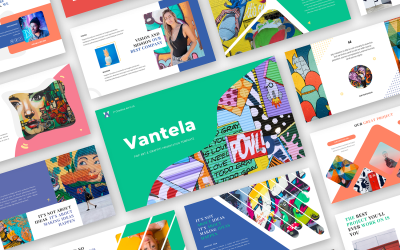 BLACK FRIDAY & CYBER MONDAY SALE
BLACK FRIDAY & CYBER MONDAY SALE
Vantela - Pop Art & Graffiti PowerPoint Template by Biwarastudio
 BLACK FRIDAY & CYBER MONDAY SALE
BLACK FRIDAY & CYBER MONDAY SALE
Photography Portfolio PowerPoint Template by Bervisual
 BLACK FRIDAY & CYBER MONDAY SALE
BLACK FRIDAY & CYBER MONDAY SALE
Marthance - Photography Powerpoint Template by fluffstudio
 BLACK FRIDAY & CYBER MONDAY SALE
BLACK FRIDAY & CYBER MONDAY SALE
Art Gallery Presentation Template by wealthwells
 BLACK FRIDAY & CYBER MONDAY SALE
BLACK FRIDAY & CYBER MONDAY SALE
Azzula Creative Presentation Powerpoint Template by CreativeStudio
 BLACK FRIDAY & CYBER MONDAY SALE
BLACK FRIDAY & CYBER MONDAY SALE
Zazzel Photography Powerpoint Template by CreativeStudio
 BLACK FRIDAY & CYBER MONDAY SALE
BLACK FRIDAY & CYBER MONDAY SALE
Photo PowerPoint Presentation by StockShape
 BLACK FRIDAY & CYBER MONDAY SALE
BLACK FRIDAY & CYBER MONDAY SALE
Imaginary Photography Presentation Powerpoint Template by CreativeStudio
 BLACK FRIDAY & CYBER MONDAY SALE
BLACK FRIDAY & CYBER MONDAY SALE
Ixover - Street Photography PowerPoint Template by YossyOneStd
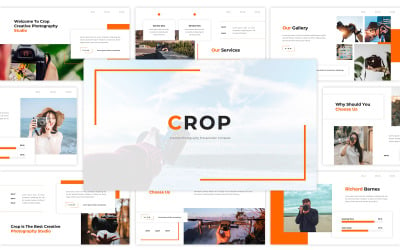 BLACK FRIDAY & CYBER MONDAY SALE
BLACK FRIDAY & CYBER MONDAY SALE
Crop - Creative Photography PowerPoint by SuperSonic_Studio
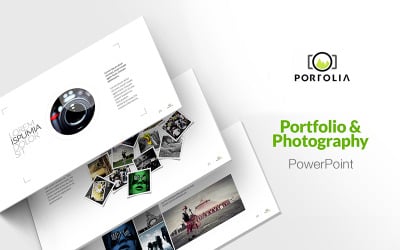 BLACK FRIDAY & CYBER MONDAY SALE
BLACK FRIDAY & CYBER MONDAY SALE
 BLACK FRIDAY & CYBER MONDAY SALE
BLACK FRIDAY & CYBER MONDAY SALE
Valesia - Photography Powerpoint Template by Yumnacreative
 BLACK FRIDAY & CYBER MONDAY SALE
BLACK FRIDAY & CYBER MONDAY SALE
 BLACK FRIDAY & CYBER MONDAY SALE
BLACK FRIDAY & CYBER MONDAY SALE
Fotoplay-Photography PowerPoint Template by ZahraCreative
 BLACK FRIDAY & CYBER MONDAY SALE
BLACK FRIDAY & CYBER MONDAY SALE
Floral - Instagram Template Powerpoint by Slidehack
 BLACK FRIDAY & CYBER MONDAY SALE
BLACK FRIDAY & CYBER MONDAY SALE
Oscar - Photography Powerpoint Template by Yumnacreative
 BLACK FRIDAY & CYBER MONDAY SALE
BLACK FRIDAY & CYBER MONDAY SALE
Street Eye - Photography and Creative Business PowerPoint template by amazingcreative
5 Best Best Photo Gallery PowerPoint Templates 2024
| Template Name | Downloads | Price |
|---|---|---|
| Polaroid Animated PowerPoint Template | 2 | $11 |
| TV Show Powerpoint Presentation Templates | 1 | $14 |
| Mosaxofix Photograpy Powerpoint Template | 0 | $11 |
| Portfolio - Photography & Product Showcase PowerPoint template | 21 | $13 |
| Motret - Photography Studio Powerpoint Template | 2 | $12 |
Best Photo Gallery PowerPoint Templates
Presentations are actively used in various business areas, education, and creative activities. Digital slideshows are a great way to showcase different types of content combined to showcase a well-structured idea. Photo gallery PowerPoint templates are ready-made professional foundations for creating presentations. The template pack includes essential slides, graphics layouts, vector icons, and more to impress your audience. Check out the demo image to see what your project might look like when combined with the content.
How to Use Image Gallery PowerPoint Presentation Templates
The use of PPT doesn't imply complex processes and does not require special skills. The main goal of marketplace developers is to facilitate creating a high-quality, engaging slideshow. However, you are not limited to the design proposed by the developers. Here are some ways you can use PPT to make even the most amazing designs even better:
- Add more media content. Most of the templates do not include images, so you are free to choose the ones you see fit best.
- Insert 3D models, vector icons, audio, and video. You won't surprise anyone with text, but you can still impress listeners with animated 3D pictures or video interludes.
- Experiment with graphic objects. All pre-designed graphs and charts are fully editable, so they can be tailored to fit your data perfectly.
- Visit the official PowerPoint website and search the web for more information about the hidden features of the program to become a real pro at editing.
Features You Get with Photo Gallery PPT Templates
- Low price for premium quality.
- Responsive layout to suit the needs of both clients and their audience.
- Retina-ready provides stunning performance on high pixel density displays.
- A set of unique slides includes all the must-have layouts for quickly creating slideshows.
- Trendy design solutions will provide you with a reputation as an experienced creator.
- 24/7 technical support is ready to answer any questions regarding premium products.
Tips to Create a Successful Image Gallery PowerPoint Presentation
Templateog体育首页 has picked up for you the top 6 tips for creating a powerful presentation that are versatile for a project dedicated to any topic:
- Minimalism is your ideal concept. Strive to keep slides simple and leave white space.
- Good readability is the key to high engagement. Make text stand out against the background, and don't use frilly fonts that are hard to read.
- People quickly get tired of the monotony. Alternate slides with media content, infographics, and text.
- Give preference to vectors over images. They often look more professional and do not lose their quality during rotation or resizing.
- If you need to create a specific layout but are literally afraid of complex designs, just use an image as a background.
- Want to use transitions but feel outdated? Try morph transition! You will be pleasantly surprised.
